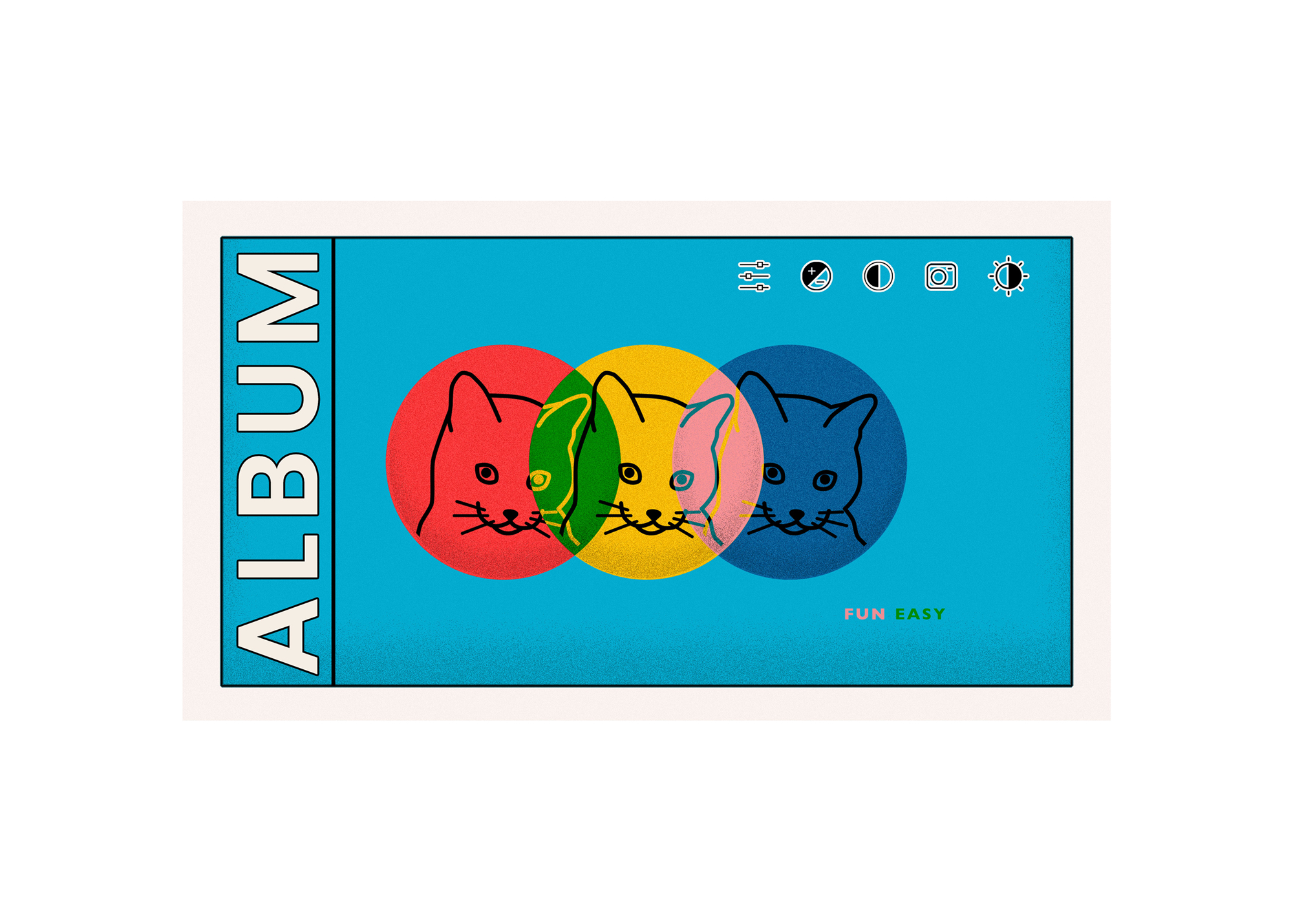
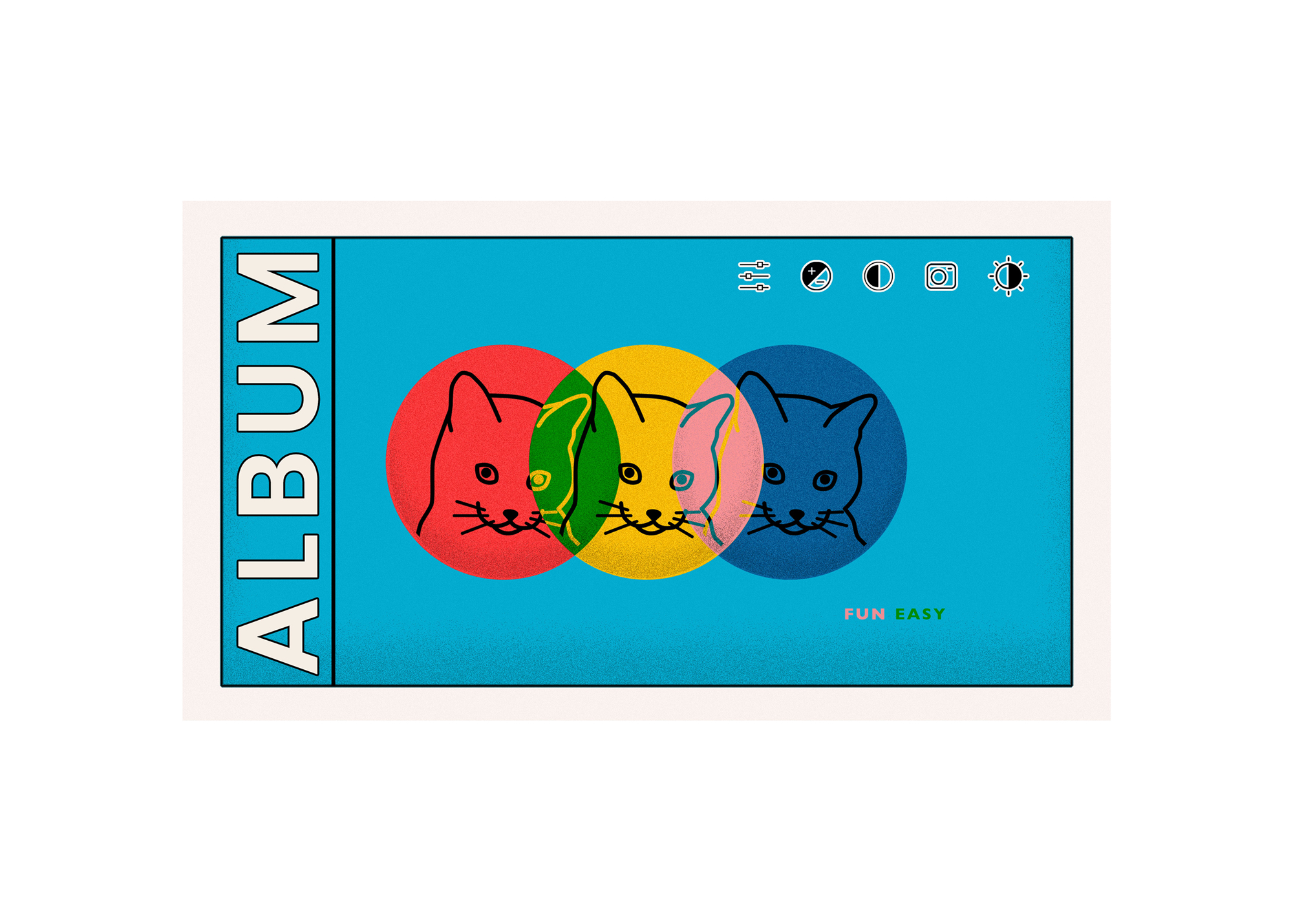
People normally take a bunch of photos to make sure they got the best
one of their always-moving furry buddy.
However, snap-happy can bring tedious task for pet owners to organize
their hundreds of pet photos.
It'll be painful when they want to search, edit or share any photo if they don't clean up regularly.



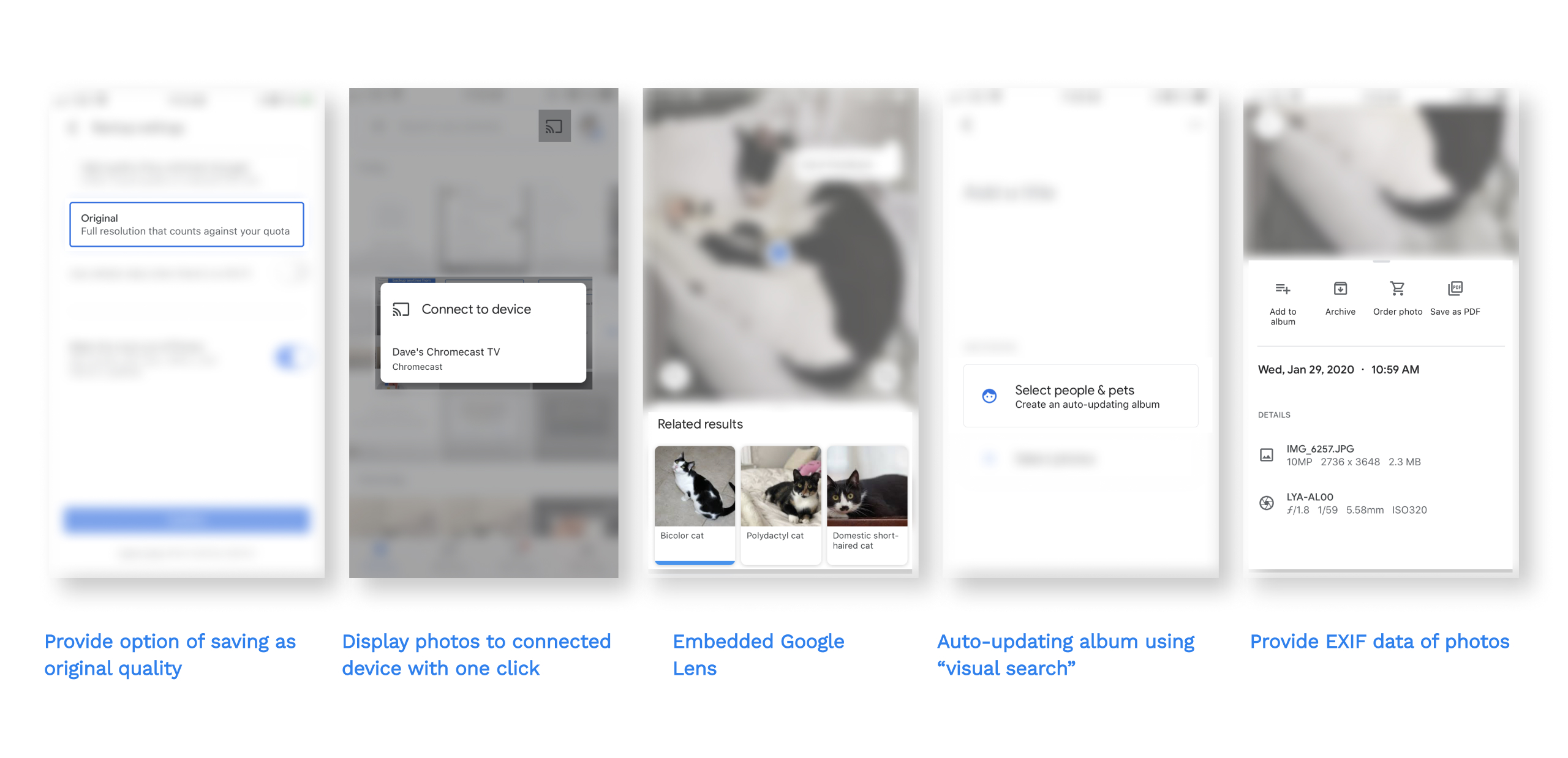
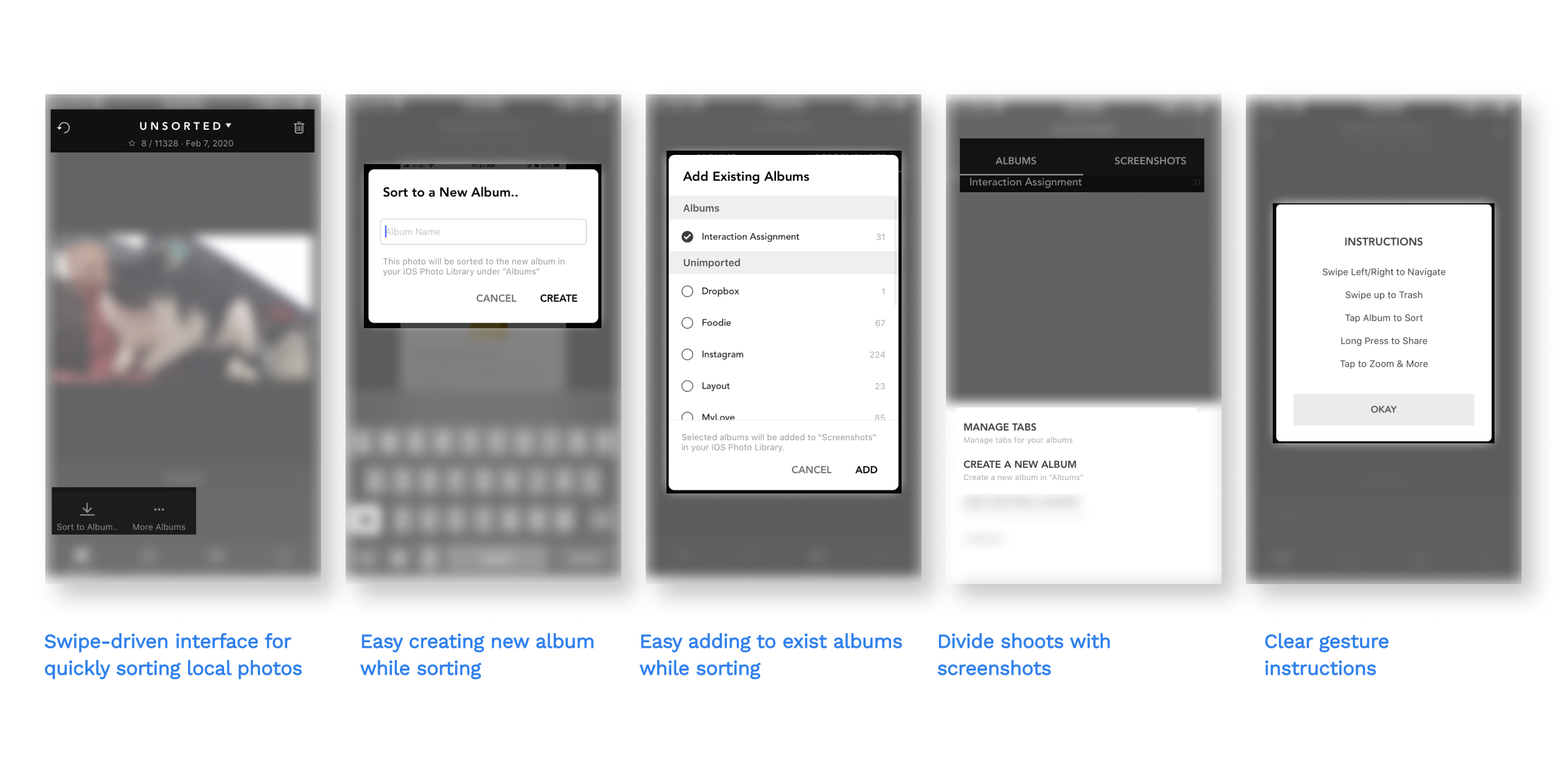
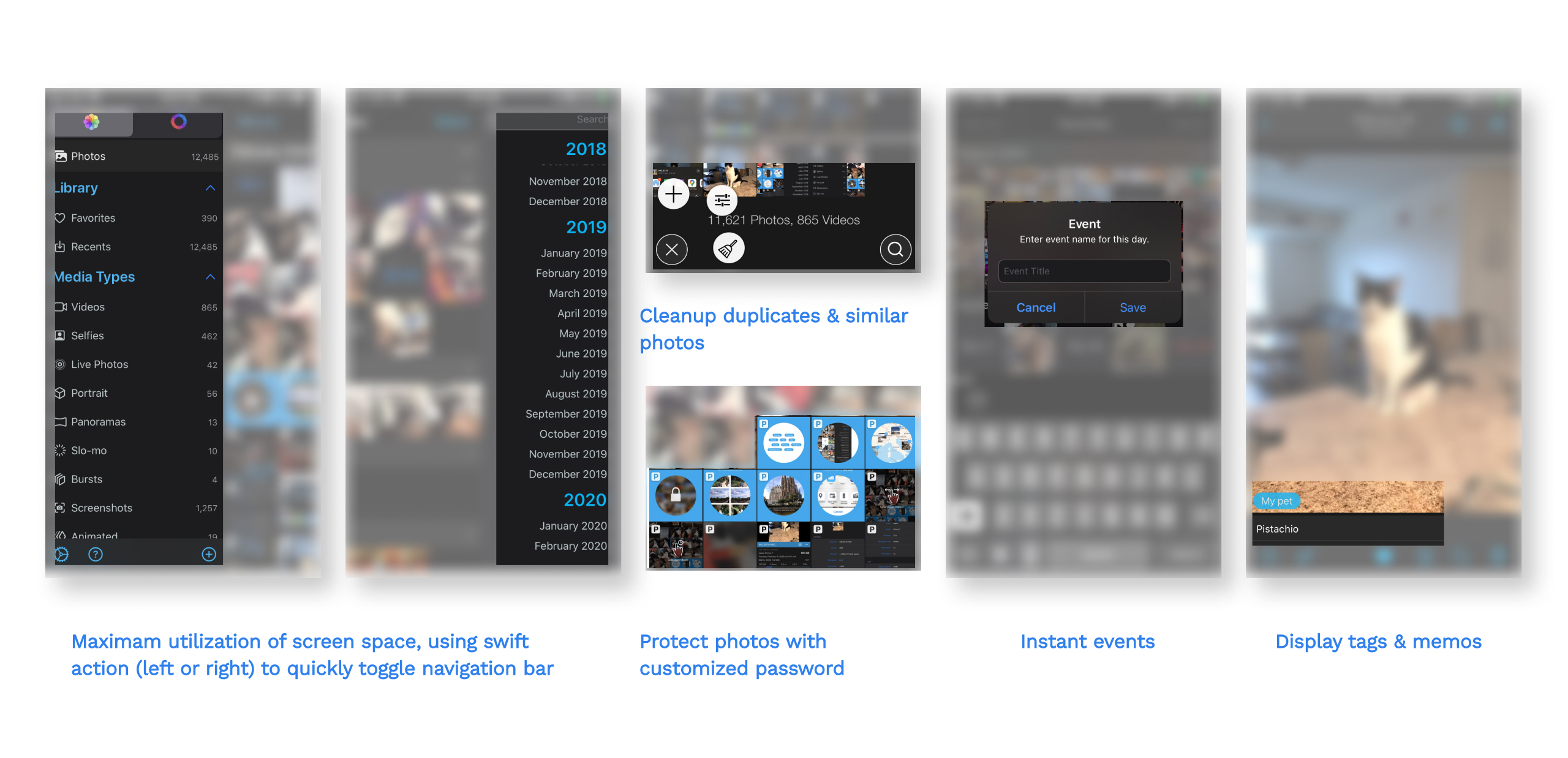
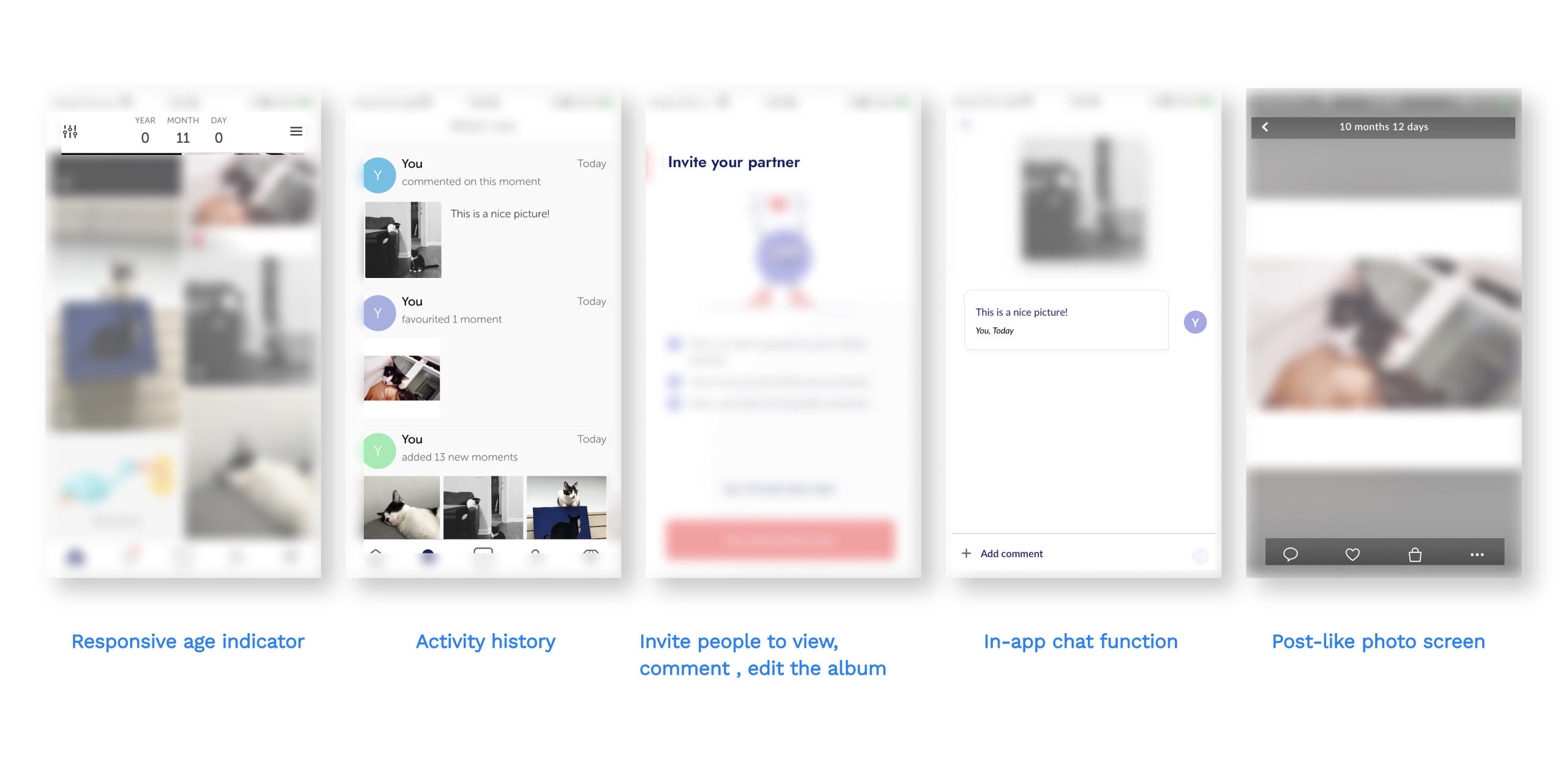

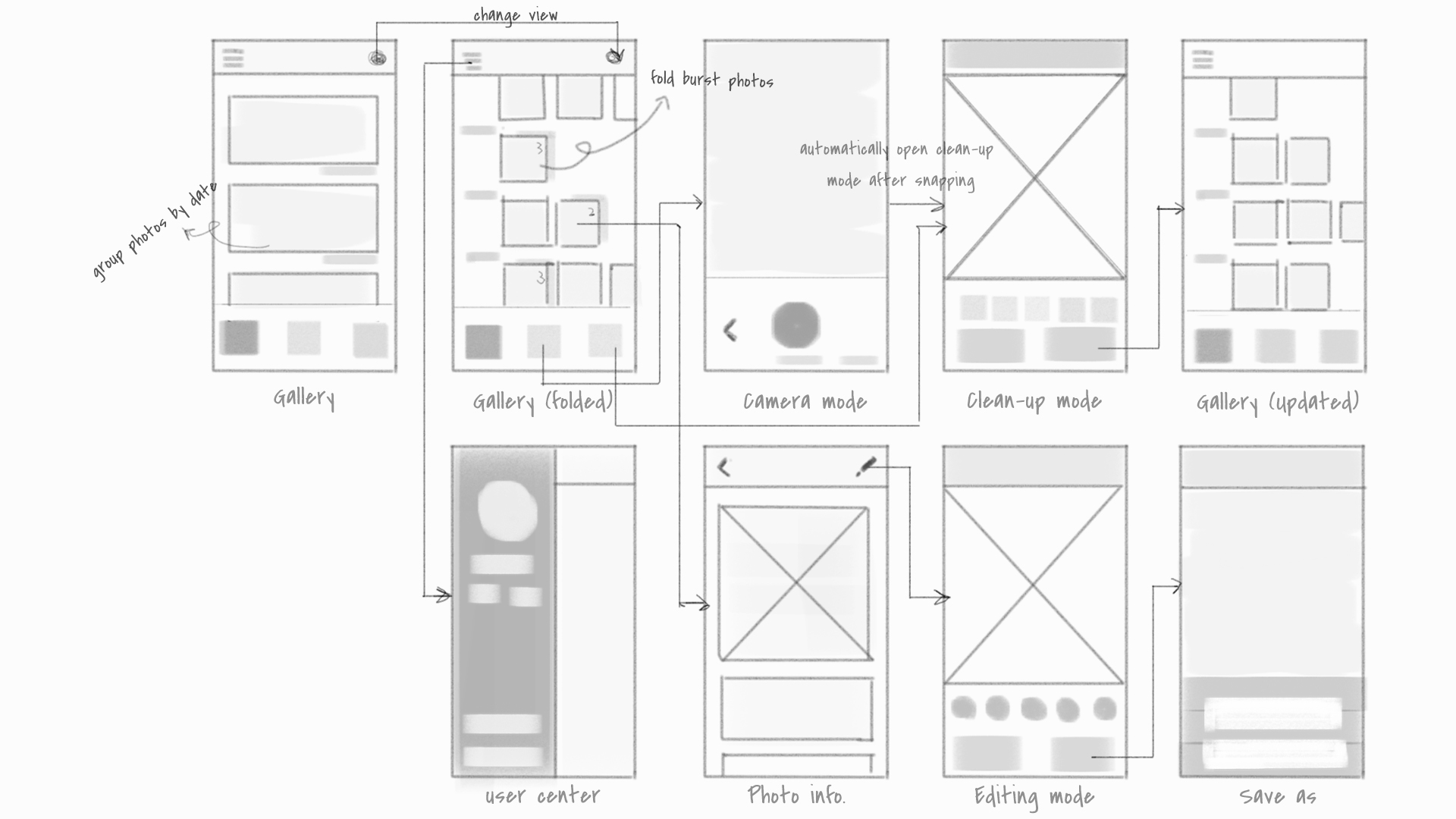

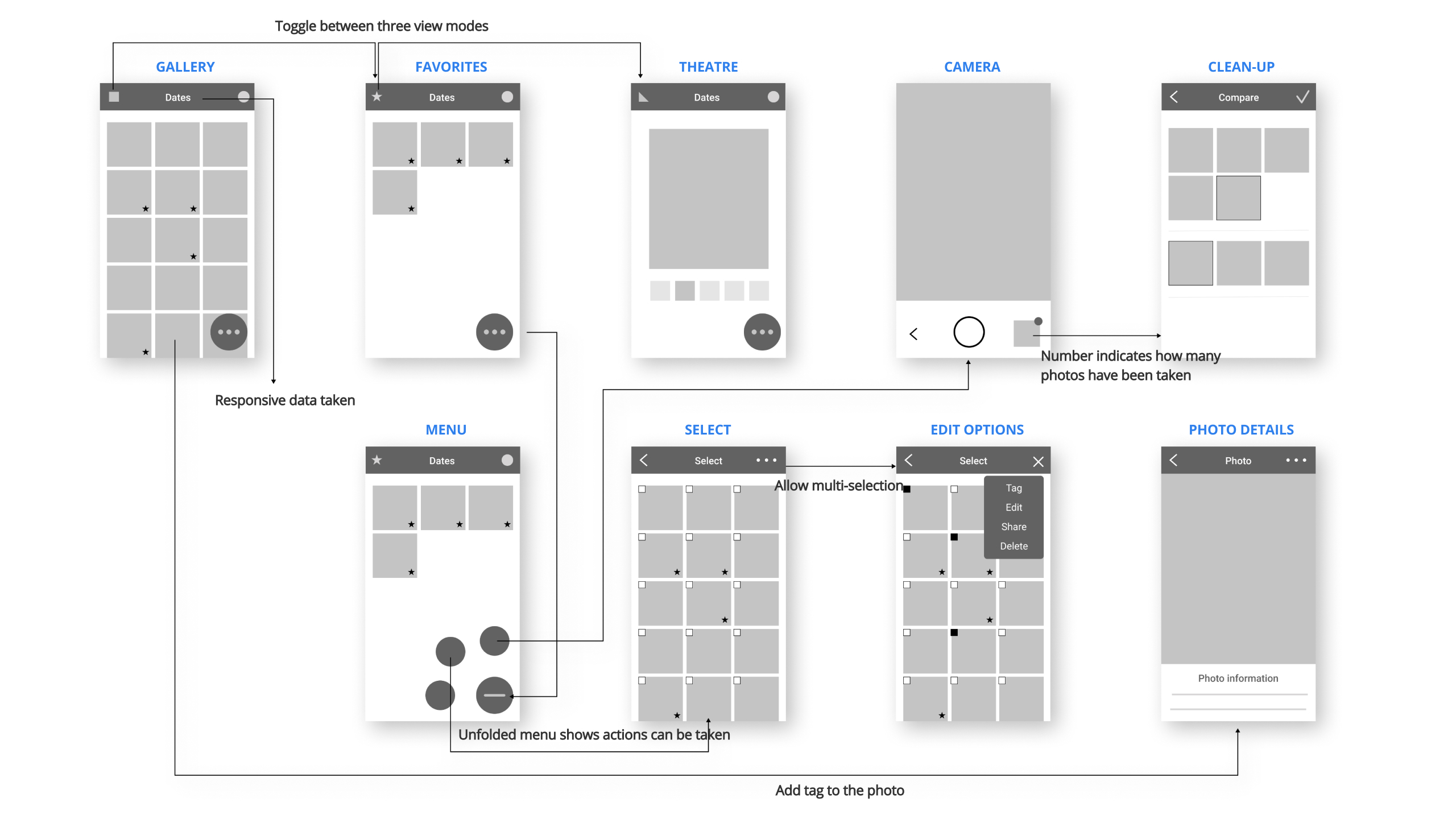
Elegant
Restrainded
Neutral
Timeless
Nostalgic
Hand-crafted
Bold
Creative
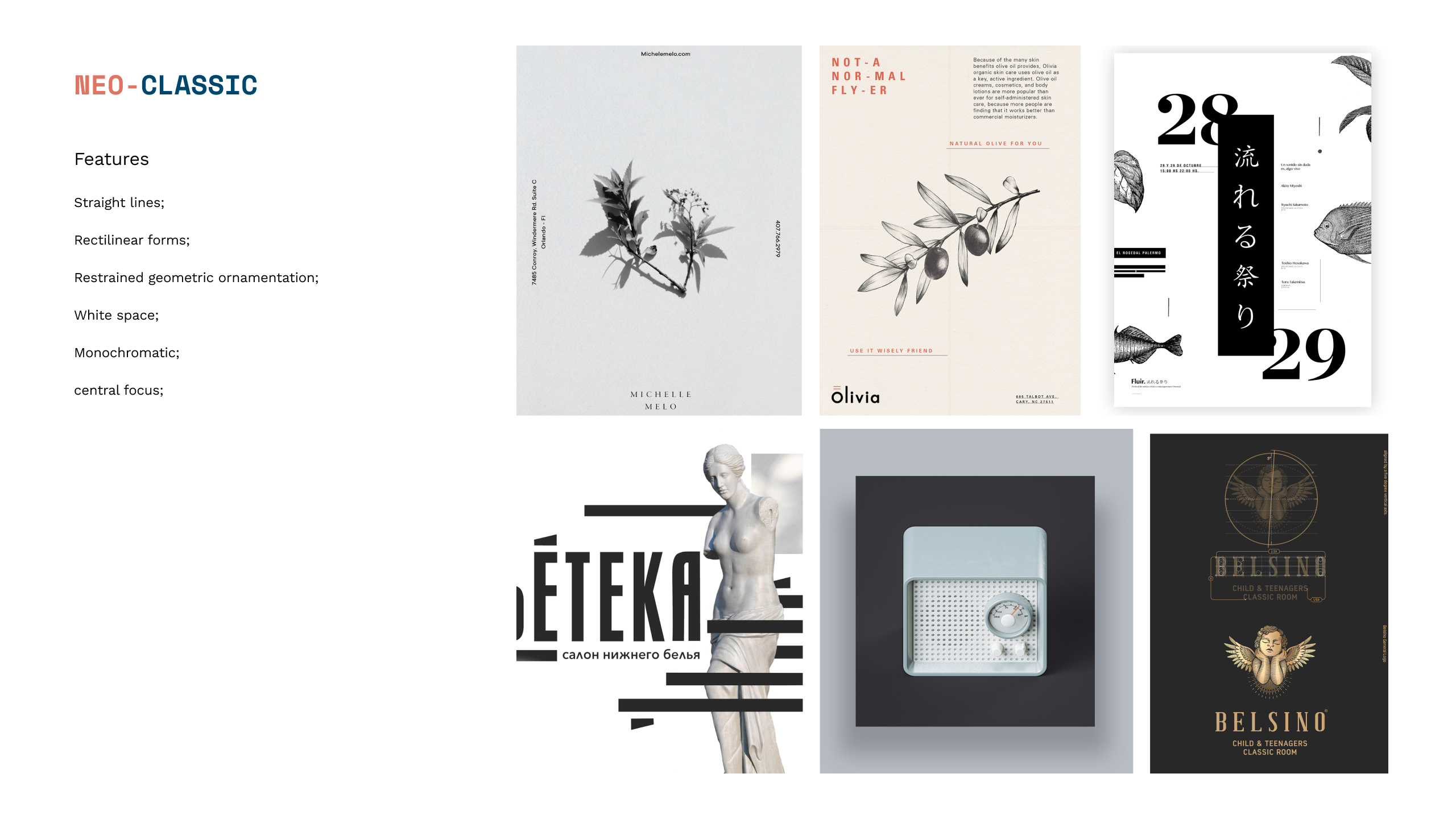
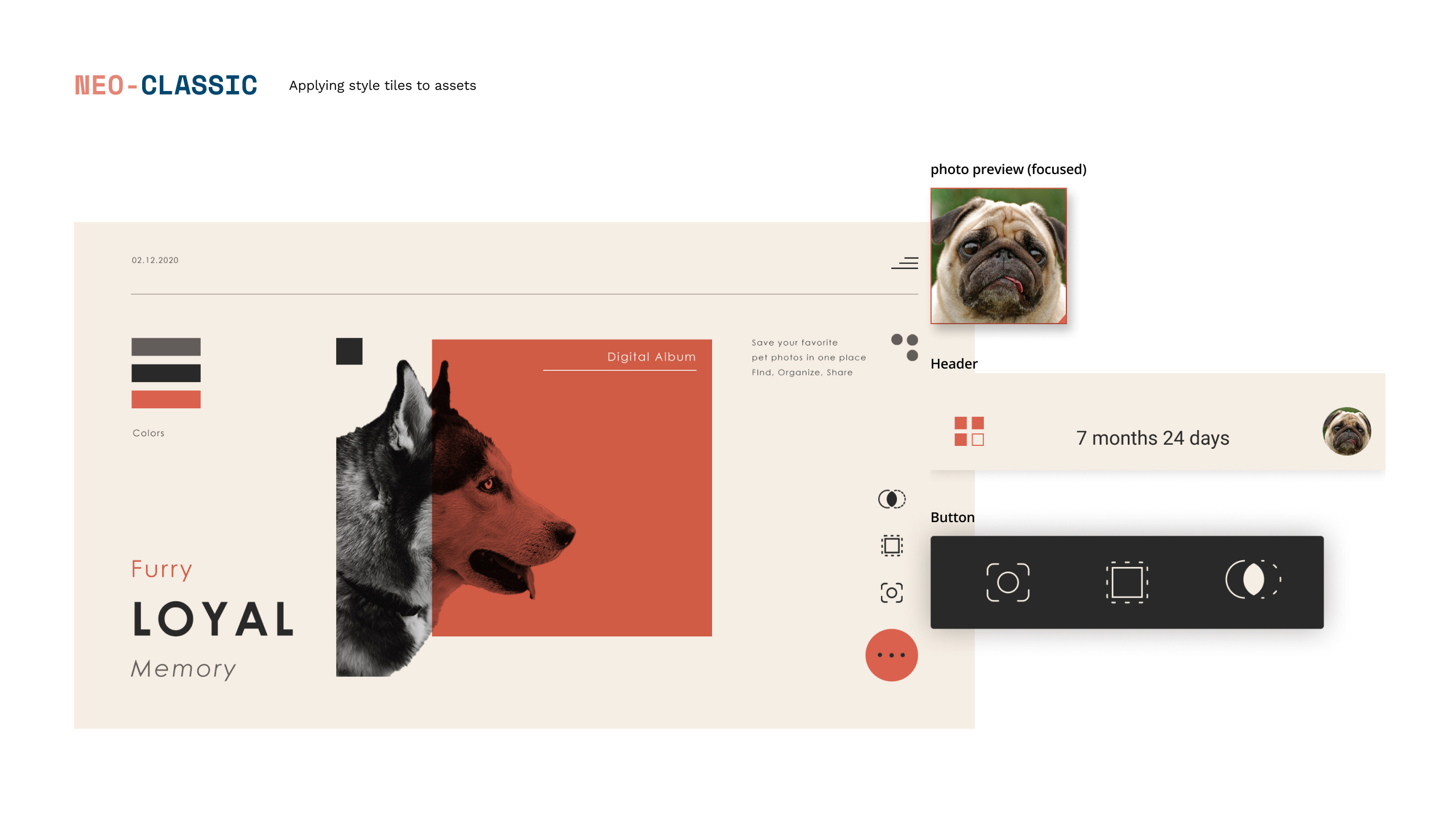

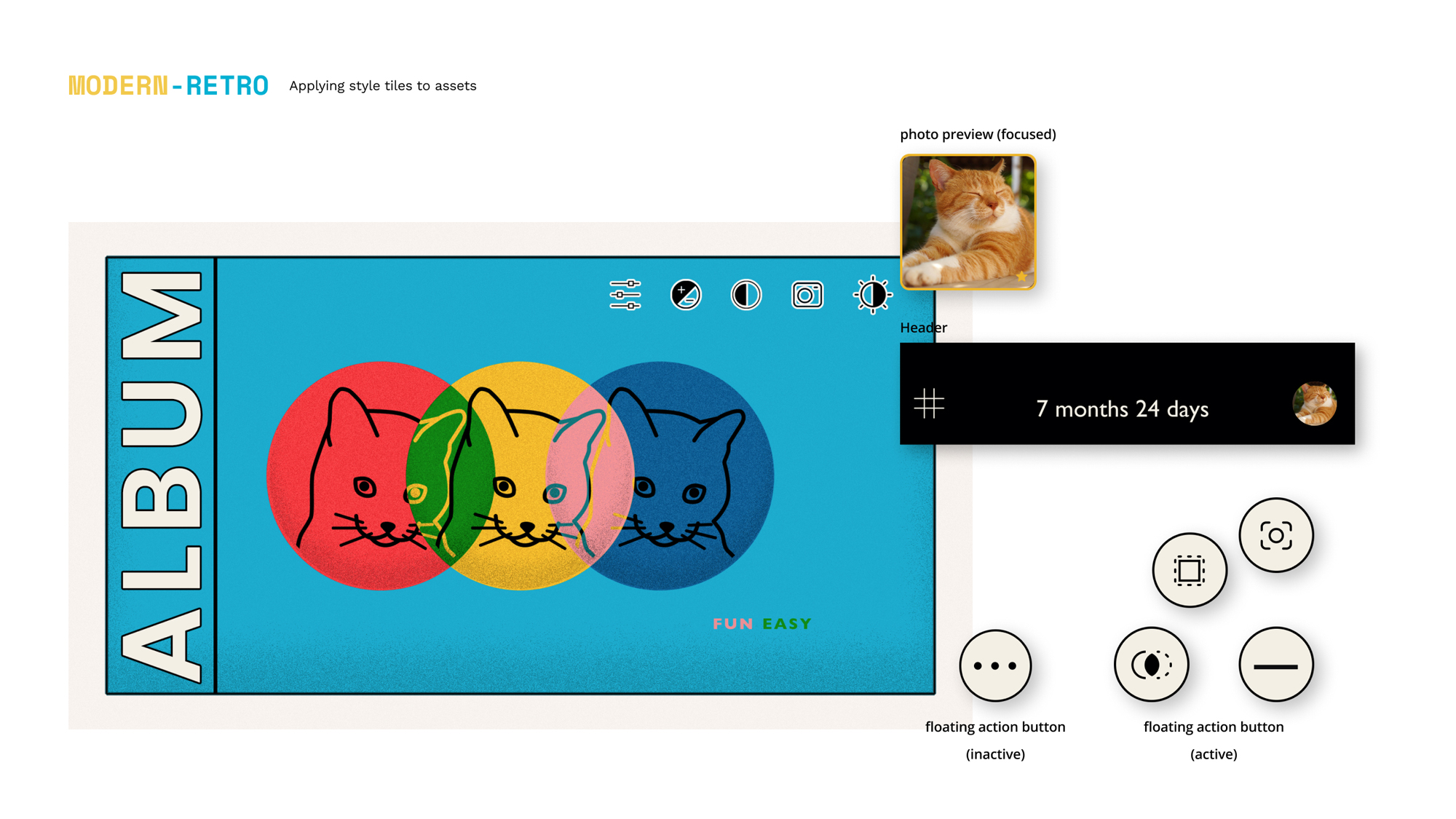
Design goal is to create a smart and playful digital pet photo
album for pet owners.
Modern-retro style bring an unique
printing texture to the final look which fits product's target
better.
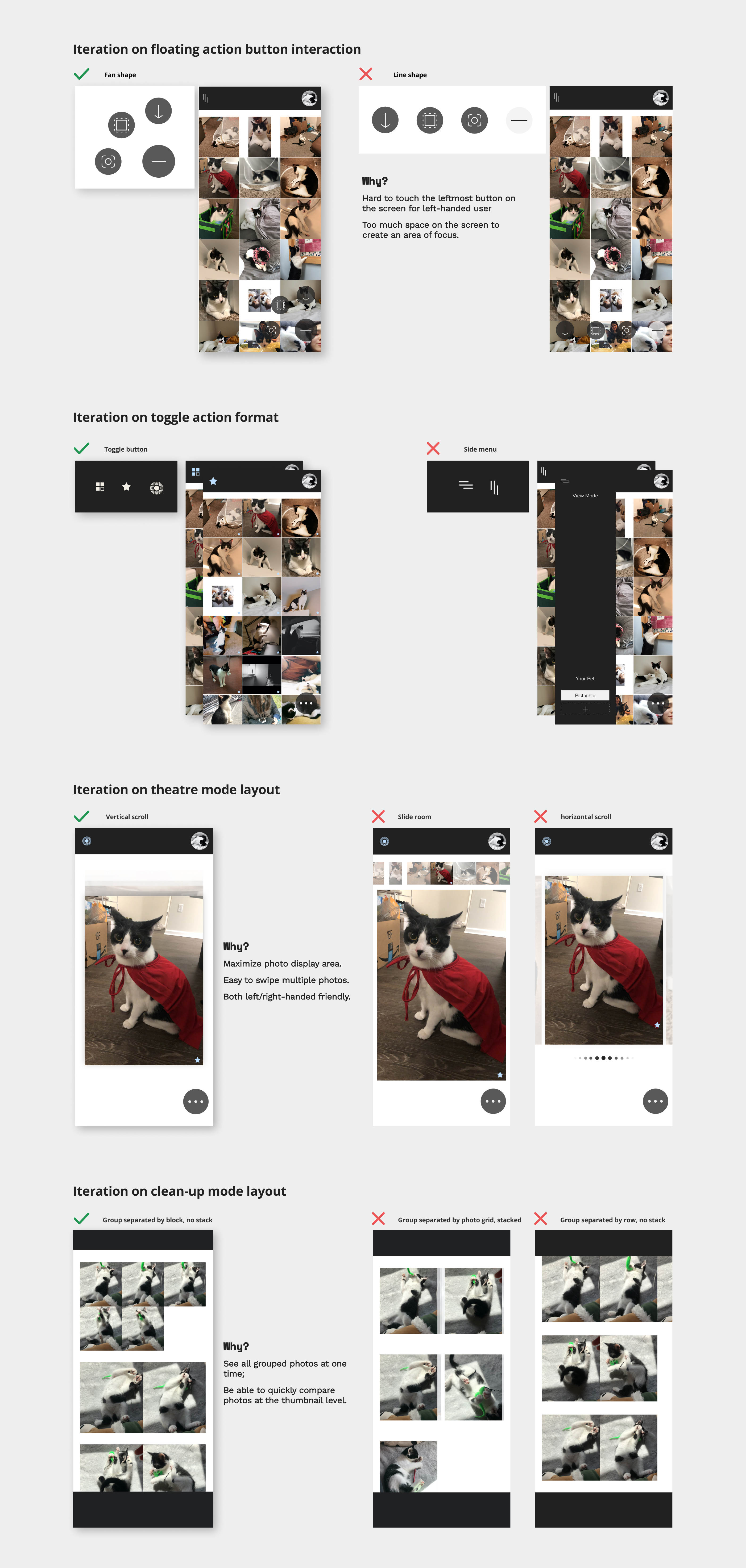
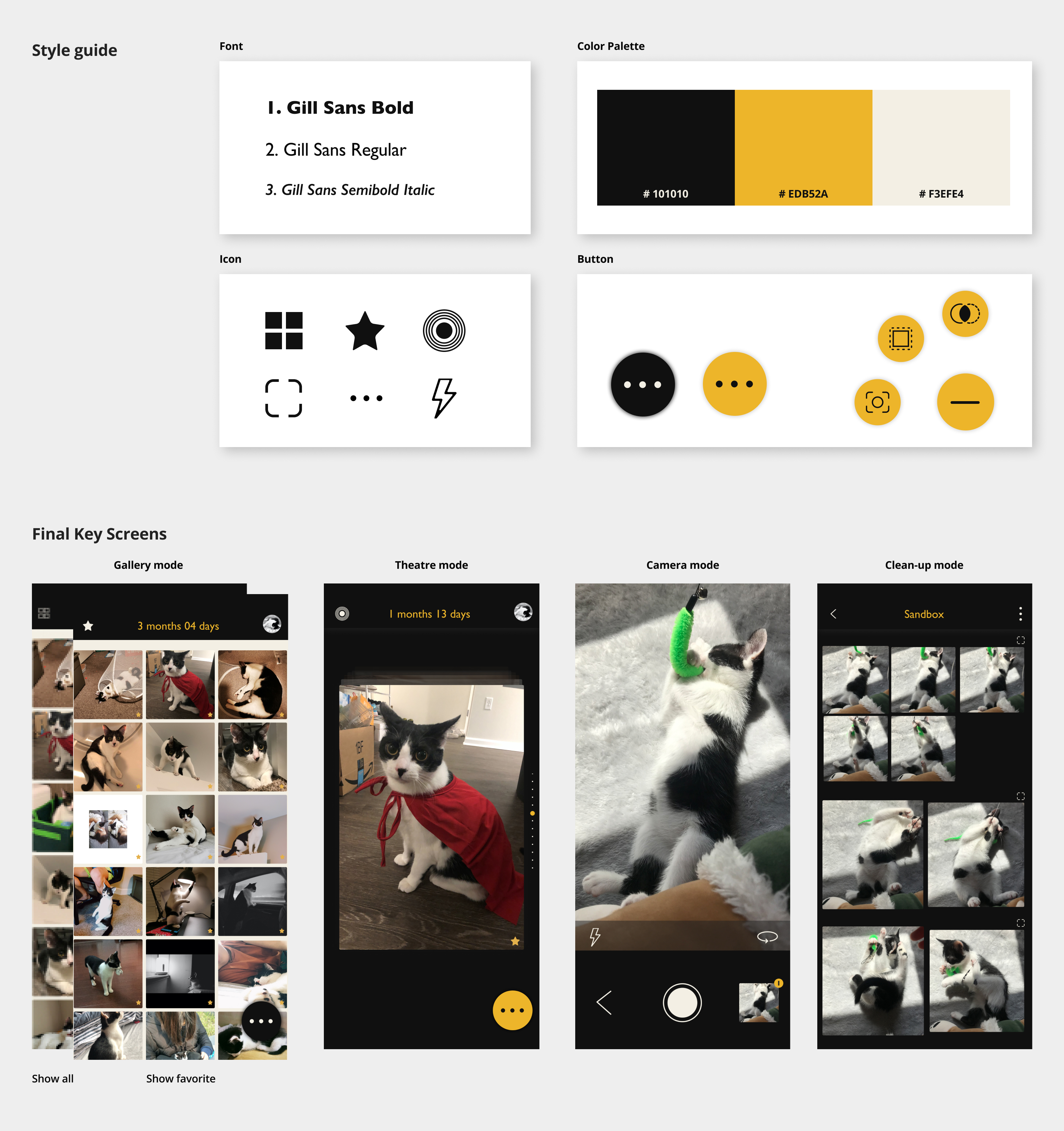
Considering a scenario users want to share pet photos with their
families or friends on big screen. Some considerations include:
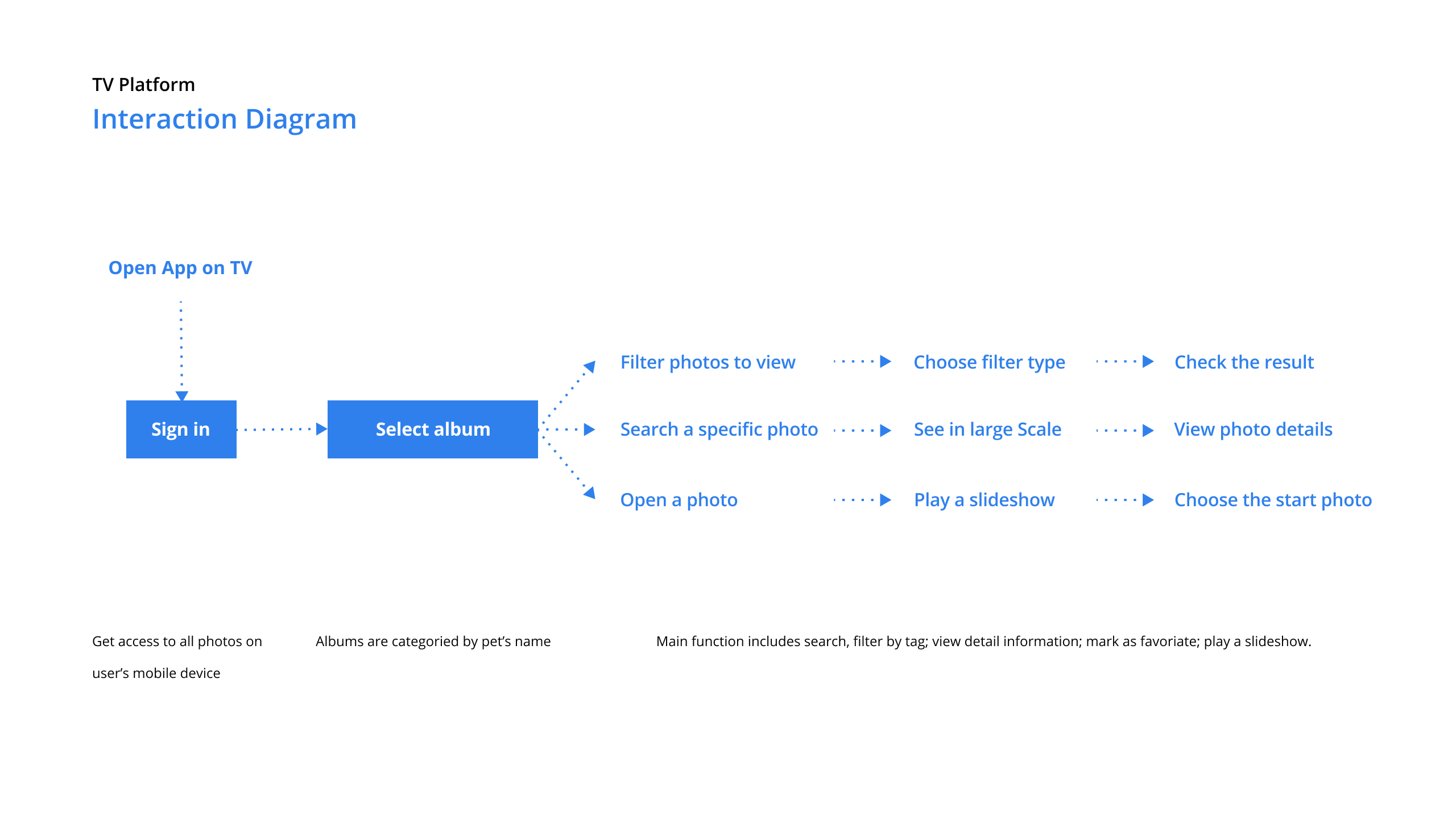
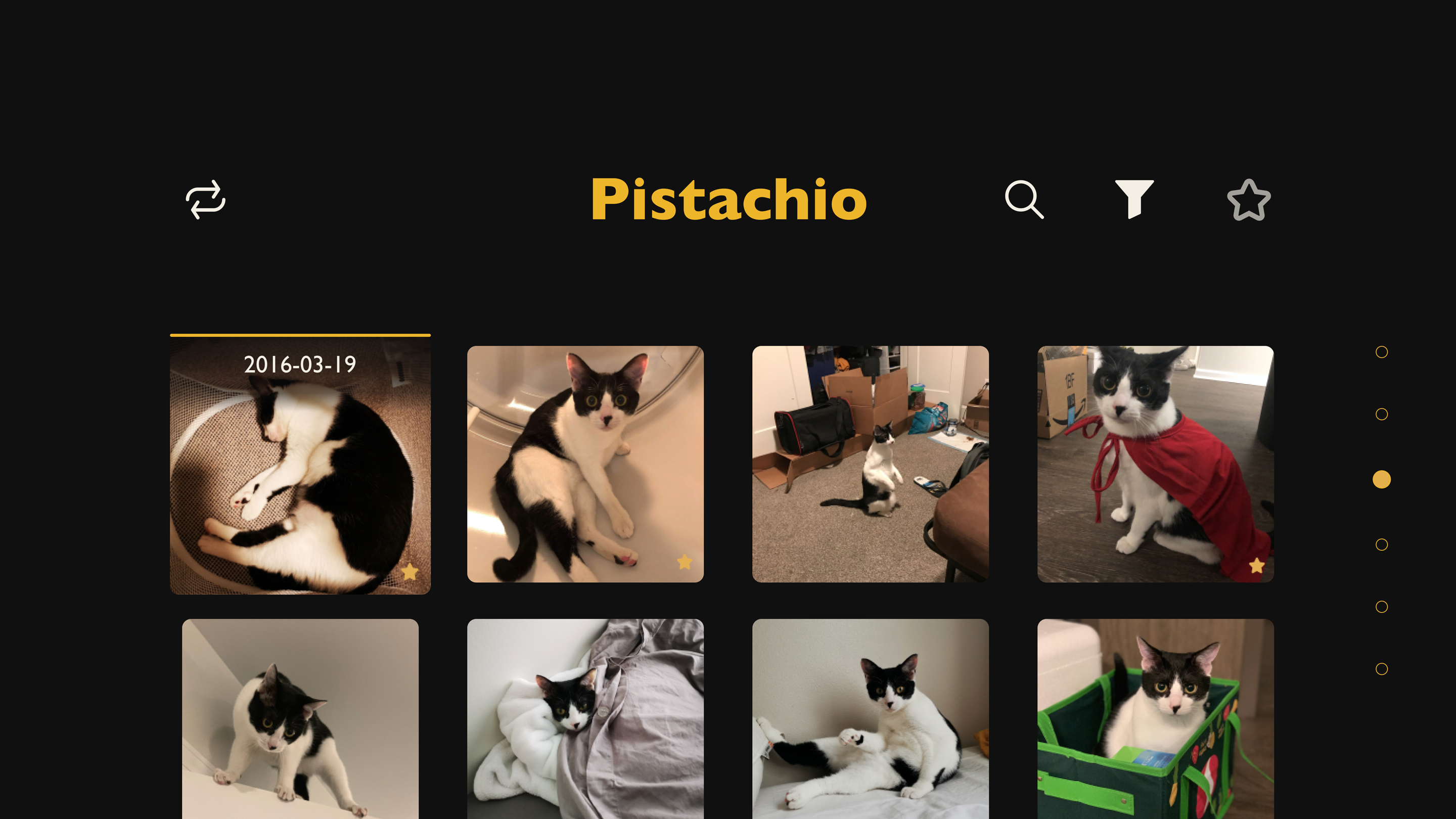

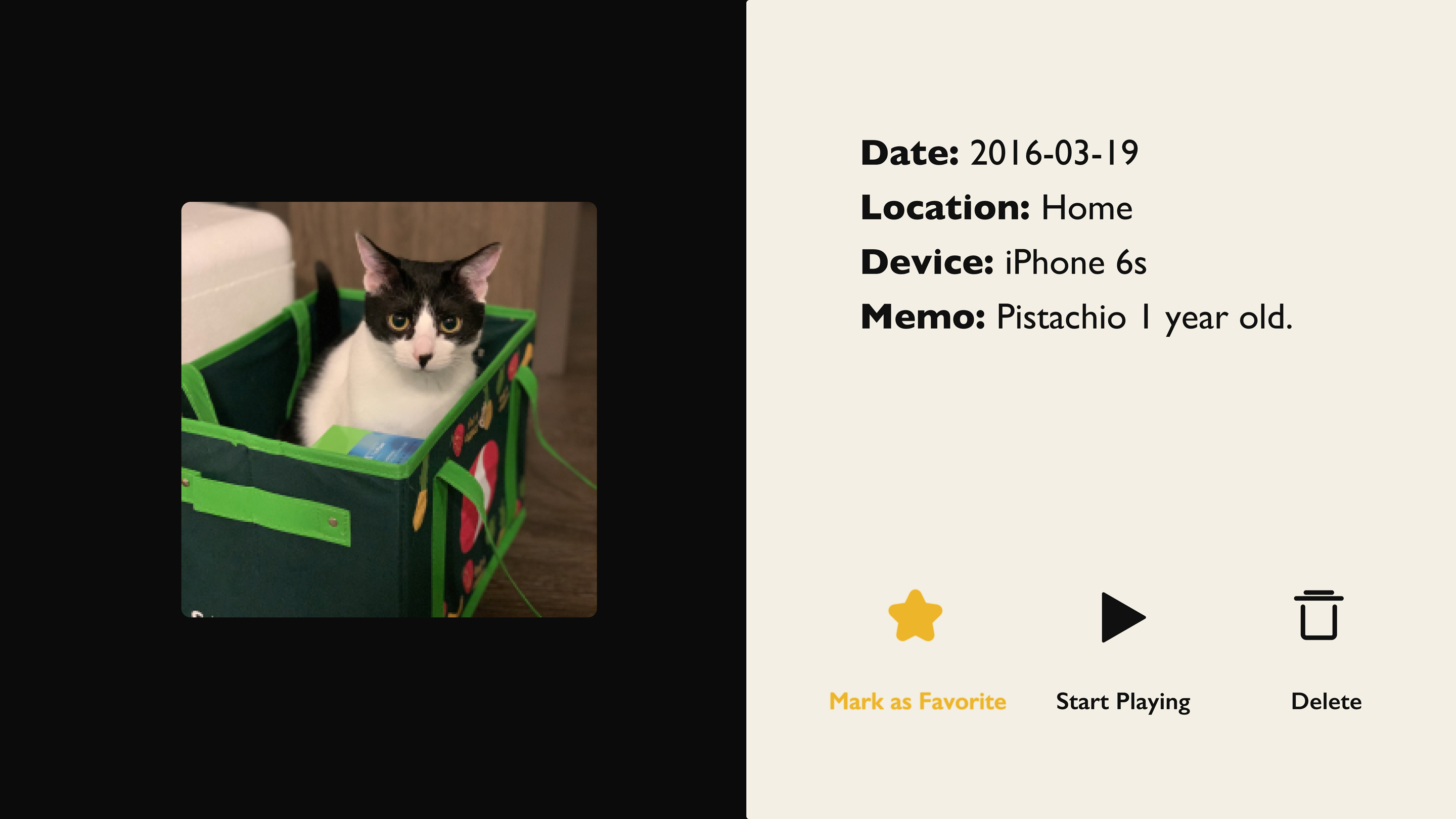

Technologies like pet facial recognition, image similarity
calculation and image quality assessment have already been there
for a while. However, no app has been seen to
put them together in a simple but interesting way to make photo
organization process easy and fun.
In this project, my intention is starting from a niche interest on
pet photos management and thinking of the relationship between us
and the photos we have taken.