New MacOS bulk file rename utility helps with streamlining workflow.
Features
We provide you a new fast way to open your most frequently used utilities, with just dragging your selected file to the bottom edge of the finder window. A toggle button is added to allow you review all your selections anytime during the editing process.
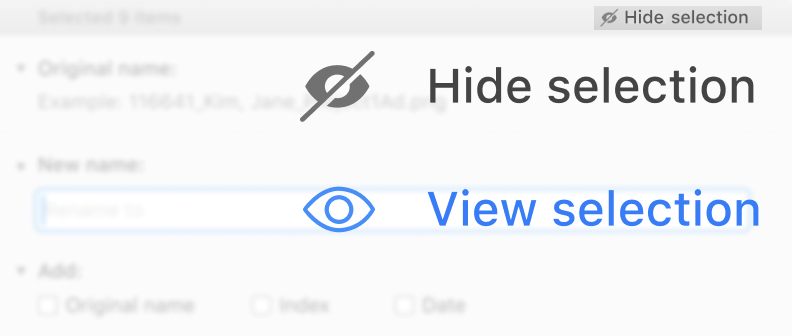
Workflow
We divide the rename panel vertically into four sections based on their functionality, you can view your selections, type in your new name or add one or multiple components to format your names. Each section can be folded or unfolded to match your needs.
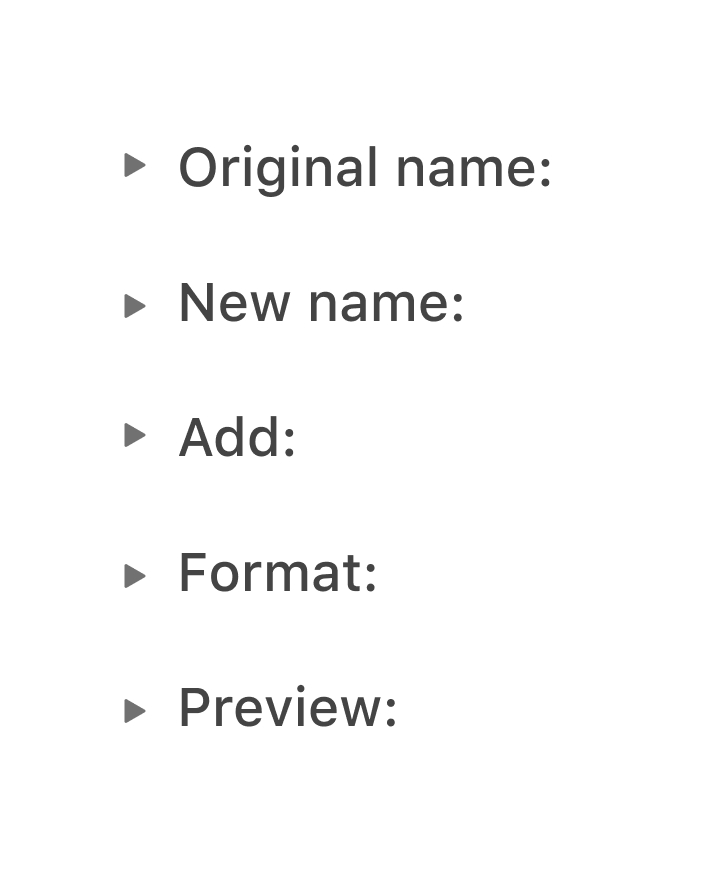
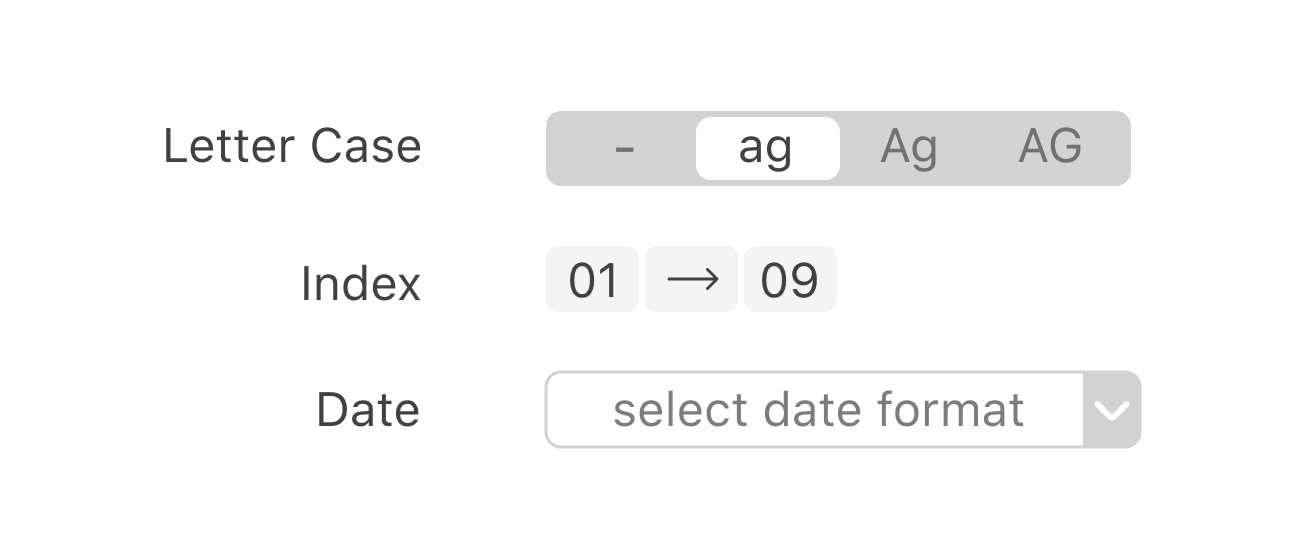
Add-ons
We improve the formatting process with designing a new way to visualize the conventions. You can easily create your desired sequencing order and incremental. Also we add case convert function and date presenting options to speed up your workflow.
Expressions are convenient when changing the components order in a name. We pick the most frequently used and keep it simple and easy to start.
Full regular expressions documentation can be found here https://regexr.com/